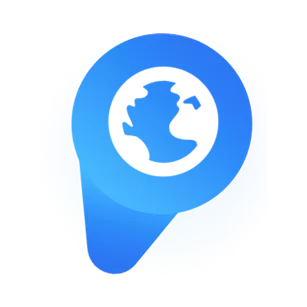#
How to activate plan based proxies
You've just purchased a package from our store, and you're ready to activate your plan.
#
Redeem your key
You should have been sent an email containing your key. If you ordered multiple packages at once, you will receive multiple keys in the same email
In our Discord server, use the following command
/redeem <key>The plan has been claimed to your account, but it has not been activated. You can save your plan for a later date to keep a stock of proxies ready to be activated.
#
Activate your plan
To activate a plan, you will need to use the following command
/plans activateYou will be prompted to select a plan to activate. Once you've selected a plan to activate, you will receive a DM with a link. Open the link in your browser, and follow the steps.
If asked which website you'd like to activate the plan for, please enter the domain. Ex google.com
Once you click the "Activate" button, your order has been submitted, and our Proxanity workers will start working on setting up your order. DMing a staff member will NOT speed up this process.
You will also receive the option to subscribe to notifications about your order. If activated, you will receive a DM once your order has been fully activated.